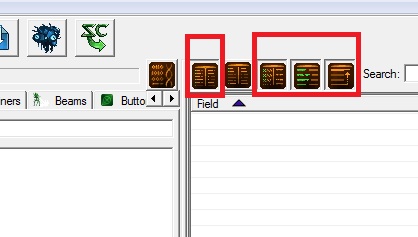Data Editor Tips
The Data Editor is probably one of the hardest thing to learn how to use. Here are some tricks so you can find your way through it.
Duplicating units
On the right hand 'context menu'. Right click one unit and select 'Duplicate'. Make sure every box is unticked except for Actors.
This will create an exact replica of the unit. And now, you can easily modify it's stats and such.
However, if you wanted to create a Marine with a different weapon. You would have to 'Duplicate' the Marine unit, and select Actors, Weapon and Effect (the Effect is what causes the Weapon to do Damage).
A simple rule of thumb can be noted here: Duplicate the Unit and it's Actor, as well as anything else you want to Change from the original unit.
Learning what View is best
The Data editor comes with a List View and a Table View. These are both very good ways of getting around and 'learning' the Data Editor. At the end of the day it is about preference, and what you prefer.
- The left-most button: This switches between Table and List view
The List View is probably as close as you can make the Galaxy Editor into the World Editor from Warcraft 3. It is what most people prefer.
Once you familiarize yourself with the List View, you can quickly find the fields you need to edit.
Editing Multiple Units at once
This is the primary strength of the List View.
On the Left Panel, select 2 or 3 objects. For example, select a Marine, a Zergling and a Zealot. You will see that the List View accommodates all 3 of your selections at once.
This is perfect for creating a set of units or altering many units at once.
The same can be done for ANY object type in the Data Editor... Weapons, Actors, Effects, etc.