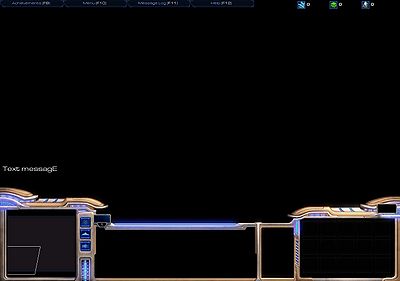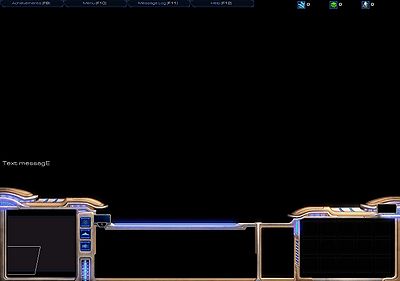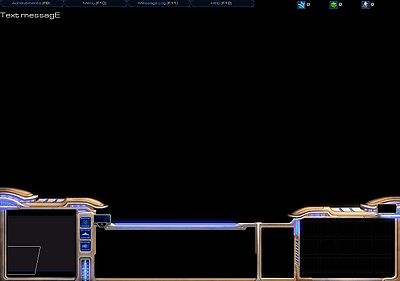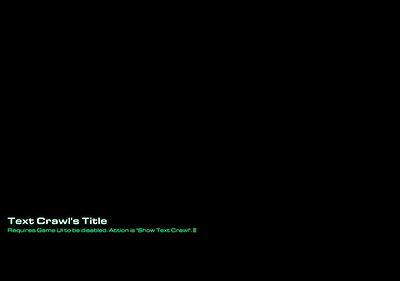Text Message
Text Message is an action that you will use to display a message to a Player Group. If you want to display it only to one specific player and this player isn't in a Player Group, consider using "Convert Player to Player Group" function.
Message Area
You have 3 things to set for a Text Message: the message itself, the Player Group it will be displayed for, and the area where it is being displayed. Each area has its font size and position, so here are screenshots of the message "Text messagE" displayed in white. If you see the Game UI has been hidden, it is because it was required.
"Chat":
"Cinematic":
"Debug":
"Directive":
"Error":
"Objective":
"Subtitle":
Unknown Areas
As you might have noticed, the list above is missing two areas: "Cheat" and "Warning". Those cannot be displayed: they are hidden messages.
Text Crawl
Text Crawl is another way to display text message to players. Is isn't found under the action "Text Message": it's an action in itself. Here's a preview of how it looks:
Notice that the second line, in green, must be written over one line. "Enters" will be turned into "</n>". And as mentioned on the screenshot itself, the Game UI has to be disabled and the action's name is "Show Text Crawl". To make it disappear, you have to use the action "Hide Text Crawl".