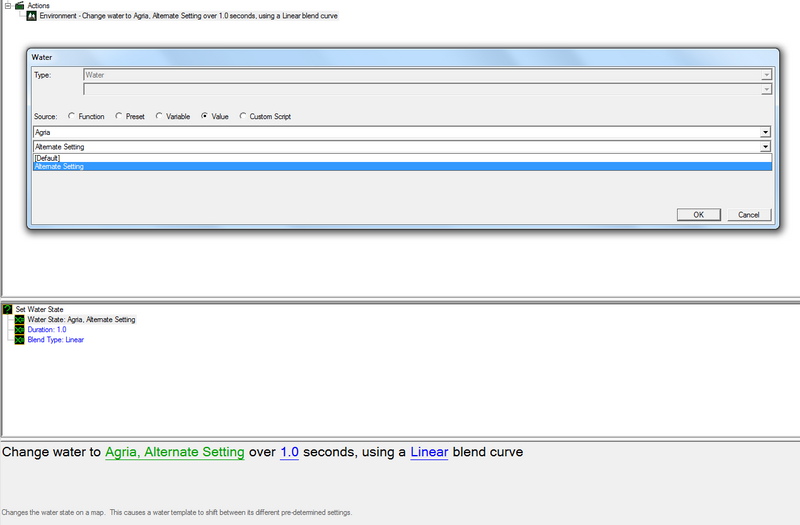Difference between revisions of "Changing Water Height In Game"
Jump to navigation
Jump to search
m |
|||
| Line 1: | Line 1: | ||
Changing Water's Height in-game is something very easy to do, but requires some basic knowledge of the '''Water Properties''' and '''Water States'''. Make sure you have read the [[Water]] wiki. | Changing Water's Height in-game is something very easy to do, but requires some basic knowledge of the '''Water Properties''' and '''Water States'''. Make sure you have read the [[Water]] wiki. | ||
| − | + | =How to= | |
First of all, you'll place the default Water at the place you want. You'll then edit this same [[Water Types|Water Type]], add a new State (''Alternate Setting'') to it, and change its '''Height''' property to something different than the Default one. | First of all, you'll place the default Water at the place you want. You'll then edit this same [[Water Types|Water Type]], add a new State (''Alternate Setting'') to it, and change its '''Height''' property to something different than the Default one. | ||
| Line 12: | Line 12: | ||
| − | + | =See Also= | |
*[[Detecting if a unit is in water]] | *[[Detecting if a unit is in water]] | ||
*[[Water]] | *[[Water]] | ||
Latest revision as of 18:45, 8 April 2012
Changing Water's Height in-game is something very easy to do, but requires some basic knowledge of the Water Properties and Water States. Make sure you have read the Water wiki.
How to
First of all, you'll place the default Water at the place you want. You'll then edit this same Water Type, add a new State (Alternate Setting) to it, and change its Height property to something different than the Default one.
Secondly, you'll create a trigger with the Set Water State action in it. From there, you want to select the new Water State you've just created and set the other values to whatever you want.
... And voilà!