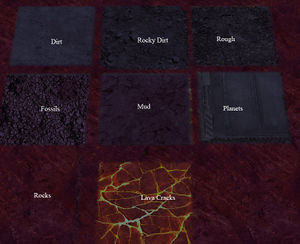Difference between revisions of "Help:Example article"
(Created page with "As you can see in the code, it is recommended to start with "==X==" instead of "=X=" for your titles. Sub-sections should be done with "===X===". ==Article sections== View the ...") |
m |
||
| (One intermediate revision by the same user not shown) | |||
| Line 1: | Line 1: | ||
| − | As you can see in the code, it is recommended to start with | + | As you can see in the code, it is recommended to start with "=X=" for your titles. |
| − | Sub-sections should be done with " | + | Sub-sections should be done with "==X==". |
| − | + | =Article sections= | |
View the source to see the code ('''Alt+Shift+E'''). | View the source to see the code ('''Alt+Shift+E'''). | ||
| Line 22: | Line 22: | ||
[[Special:Upload]] Upload your images/files first, it will create it's own page. Inserting images are basically linking to that file page. | [[Special:Upload]] Upload your images/files first, it will create it's own page. Inserting images are basically linking to that file page. | ||
| − | + | ==Terrain== | |
[[File:Terrain restone (volcanic).jpg|thumb|Image description]] | [[File:Terrain restone (volcanic).jpg|thumb|Image description]] | ||
Latest revision as of 23:03, 7 April 2012
As you can see in the code, it is recommended to start with "=X=" for your titles.
Sub-sections should be done with "==X==".
Article sections
View the source to see the code (Alt+Shift+E).
To bold text, surround it by triple apostrophes. For italic, surround by double apostrophes.
Linking to other articles
The first time something is mentioned that could/should be in the article, link to it. This is done by surrounding the text with two brackets on each side. Example: StarCraft II
You can also give those links alternative text: go back to Main Page.
Notice how the link within double brackets doesn't have the first part of the URL if it is an internal article.
http://www.google.com/ <-- External links should be written completely, and without brackets. If you surround the URL with single-brackets, it'll show it as a reference number. [1]
If you put Google's link under single brackets, set a space after the URL to enter alternative text.
Images / Files
Special:Upload Upload your images/files first, it will create it's own page. Inserting images are basically linking to that file page.
Terrain
Blah blah Blah blah Blah blah Blah blah Blah blah Blah blah Blah blah Blah blah Blah blah Blah blah Blah blah Blah blah Blah blah Blah blah Blah blah Blah blah Blah blah Blah blah Blah blah Blah blah Blah blah Blah blah Blah blah Blah blah Blah blah Blah blah Blah blah Blah blah Blah blah Blah blah Blah blah Blah blah Blah blah Blah blah Blah blah Blah blah Blah blah Blah blah Blah blah Blah blah Blah blah Blah blah Blah blah Blah blah Blah blah Blah blah Blah blah Blah blah Blah blah Blah blah Blah blah Blah blah Blah blah Blah blah Blah blah Blah blah Blah blah Blah blah Blah blah Blah blah Blah blah Blah blah Blah blah Blah blah Blah blah Blah blah Blah blah Blah blah Blah blah Blah blah Blah blah Blah blah Blah blah Blah blah Blah blah Blah blah Blah blah Blah blah Blah blah Blah blah Blah blah Blah blah Blah blah
Trigger References
Use the following site for trigger references: http://vgshorts.com/BBCode/BBCode3.php
This website, created by shmeeps, will let you copy-paste your triggers as text. Once you click "Submit!", you'll see a generated image. Click on the link and copy the URL which now contains an ID. Paste it above the box that you see below. (See application of this in the link given to you at the start of this section)
Textual triggers should be copy-pasted with a space in front of the very first line to create a box. (See code)