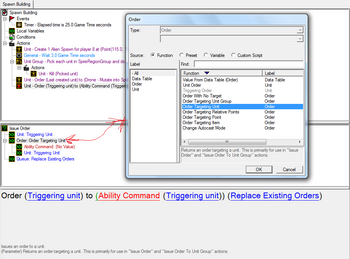Actions
Using the Order action
To effectively use the order action such as in SC1, simply double click 'Order with no target'. A menu will appear that shows quite a few more options. By placing a point somewhere on the map, then selecting 'Order targeting point', you can order a unit to attack, patrol, or whatever you feel like making said unit do to that position.
Remember pathing is an issue, and blocking a route will make the unit attempt to find an alternate route to the target point rather than attacking everything in its path.
Triggers "switches"
Wondering how to activate/deactivate a trigger just like we used to do with Switches/DCs in StarCraft I? It's fairly simple. Just be aware that "Run trigger 'x' (Check/Don't check condition, Wait/Don't wait until it finishes)" and "Turn 'x' trigger On/Off".
If you feel very nostalgic, you can have any Event you want, and set the condition to something like "var i == 1". Like this, whenever you want the trigger to run, you set the var i to 1. Don't forget to reset i to 0 once the trigger has executed.
References
The Galaxy Editor lets you choose quick and useful references such as "Picked unit/integer/etc." (used along with "Pick each" action), "Current trigger", "Triggering unit/player" (in reference with the Event), etc.
Arbitrary list of the most used trigger actions
- Create Revealer: Reveals a specified part of the map for specified Players.
- Create Units With Default Facing: Self-explanatory.
- Issue Order: Self-Explanatory. Can be used to create AIs.
- Modify Variable: Use this to do mathematical modifications on variables (things like "i+1=i")
- Pan Camera: Centers the screen view on a specified region/point.
- Pick Each Integer: You choose the 2 extremum integers. Use this along with "Picked integer".
- Select Unit: Self-explanatory. Very useful to enhance the gameplay and professionalism.
- Set Alliance: Self-explanatory.
- Set Camera Bound: Limits the Players from moving their camera outside of the boundaries you've selected.
- Set Variable: Self-explanatory.
- Remove Unit: Self-explanatory.
- Run Trigger: Lets you order the run of another trigger.
- Text Message: Displays a text message in the specified area (Chat, Debug, etc.) for a Player Group.