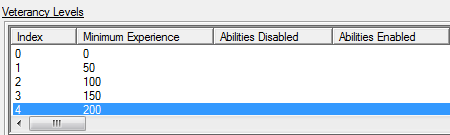Leveling units
Creating a leveling system for heroic units is a pretty simple task. Specifically, it requires the use of a Veterancy Behavior. This is also written assuming you have the "Show Table View" button pressed next to the right "Search" bar.
Step 1 - Creating the Behavior
Go into the Data Editor (F7) and under "Data Type:" select "Behaviors." Right-click in the left box and select "Add Object..." (or press Ctrl + =). Name this new behavior "Hero," click "Suggest" for the ID, and set the type to "Veterancy" based on "Default Behavior (CBehaviorVeterancy)." Click "Ok" to close the window.
In the box on the right, find "Behavior - Veterancy Levels +" and double click the space next to it to open an "Object Values" window. This is where we will set up the minimum experience required for each level.
Click the green X on the right of the white box to add a level. Select the newly created level, and notice that you can now edit all the values below the box. Find "Minimum Experience" and keep that at 0 for now. Click the green X again to add a second level. This time, select the newly added level, find "Minimum Experience" again, and set it to 50. Click the green X three more times to add another three levels. Set the "Minimum Experience" for each newly added level to 100, 150, and 200. The box should now look like this:
Basically this means that since you start with 0 experience, your hero immediately will start at level 1. Upon earning 50 experience, he or she will raise to level 2. Another 50 experience will raise him or her to level 3, and so on. You can change these amounts as you see fit, but always remember to make the minimum experience higher than the prior level's.
Step 2 - Making the Unit a Hero
Under "Data Type:" select "Units" and find the unit you would like to use as your hero. In the box on the right, find "Behavior - Behaviors +" and double click on the space to the right of it to open an "Object Values" window. Click the green X on the right of the box to add a new line to the white box on the left. Select the newly created line, and under "Behavior" use the dropdown menu to find the Behavior we've just created called "Hero." Click "Ok" to close the window.
Now find "Unit - Attributes" and click on the space to the right to open a new "Object Values" window. Check the box next to "Heroic" and congratulations, you have yourself a hero.
Step 3 - Adding Attributes
To further add to your hero, you can add stat point attributes to make him or her tougher (like strength, agility, etc.). You can find the tutorial on how to do this at Attributes (Stat Boosts).
Video Tutorial
Credits for this video goes to OneTwo. <youtube>2ktGRw95eLM</youtube>