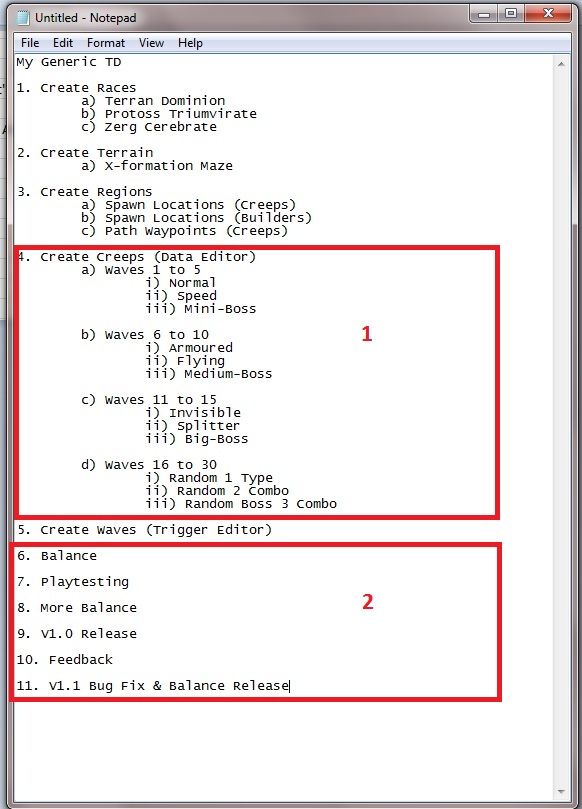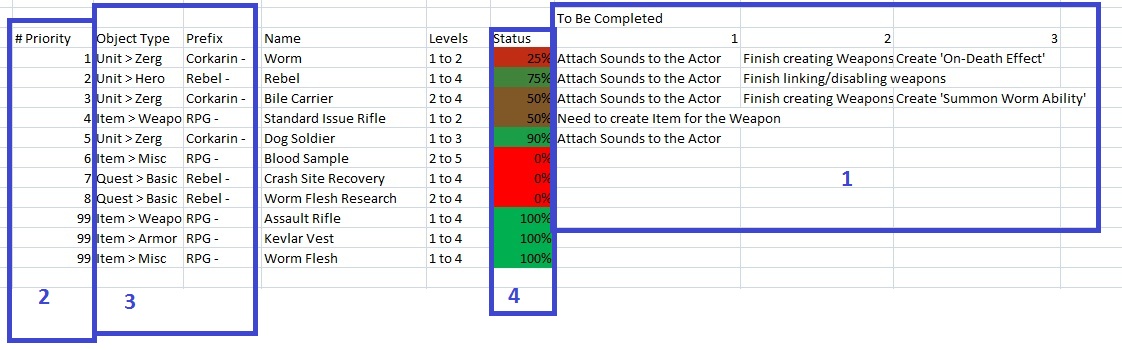Time Management
The Importance of Time Management
Creating a Campaign, Mod or even a Map is a massive undertaking. If you are working alone or in a team, it is crucially important to manage your time effectively. Many people will just sit down, open up Galaxy Editor and then start working on their map. These are the many people who (might) never publish a map to Battle.net. A lot of people underestimate the project they are undertaking and lose confidence in either their mapping skills or lose enthusiasm for their project. Then, it gets pushed a side and... well, forgotten...
In this (short, hopefully) article, I will attempt to persuade you to manage your time better, and hopefully you will be able to thank me for it.
So, what is Time Management
It is really simple. If I start a map, there are a few things I must do first (that's right, before even opening the Galaxy Editor)
- Set a Deadline (realistically)
- In being realistic, think how many Hours per Week I will work on my map. Lets say 10.
- Stick to your plan. Do not work for 12 hours in one day, when you are budgeting only 10 in a week.
- Vice Versa: Do not play 'catchup'. If, for some reason, one week I only spent 5 hours working on my map - I mustn't spend 7 hours the next day to catch up.
- Make a Plan.
- Stick to it.
These things here might seem trivial and unimportant, but they are often what separates a 'Final Version' / 'Published' / 'Version 1.0' map from 'Just Another StarCraft II Map'...
Making your Plan
The A4 Sheet of Paper
Your plan could be an A4 piece of paper that simply lists what needs to be made for the map. By no means should this be a complete and all encompassing list. Aim for an 'alpha' release. In the game and software development industry - an 'alpha' release is sometimes referred to as a 'in-house' or 'private' testing. You make the bare-bones of your map, the absolute minimum it needs to be played, and then you test it endlessly and then add the polish...
So, this A4 plan could look a little like this:
- Create Left-Side Terrain (Terrain Editor) 5 Hours
- Create Right-Side Terrain (Terrain Editor) 5 Hours
- Create Left-Side Base (Data Editor) 3 Hours
- Create Right-Side Base (Data Editor) 3 Hours
- Create Player Heros x3 (Data Editor) 4 Hours
- Create Spawning Waves (Data & Region Editors) 5 Hours
- Create Hero Selection & Respawn (Trigger Editor) 5 Hours
- And so on, and so forth...
In the above example, I am creating an AoS style map. This (should in theory) be able to be played in 3 weeks. With 10 hours a week being devoted to working on it.
The Notepad.txt File
Your plan could be electronic, as in, saved on your hard-drive for easy editing and sharing between your team. It could look like this:
This example lacks 'time-notes', but shows in detail what needs to be done to create a 4 player Tower Defence map.
A couple things to note are:
- In Section 1:
- Notice the indentation. Creating the creeps is a time consuming and big effort. It is split into 4 sections, and each section has 3 parts to it.
- This is extremely advantageous to this sort of plan. It allows you, to at a glance, view your entire project and know what needs to be done/assigned or what can be crossed off as complete.
- In Section 2:
- The most important part of map creation.
- When you make a map project, it is NEVER finished...
- You are always, testing, fixing, implementing and balancing. Always.
The Excel Document
The final type of plan I can suggest, would be to use Excel. The ultimate tool in numeric data editing and time management. Here is an example I am actually using right this very minute in the creation of a 'small' RPG I am working on...
Okay, things to note here are:
- Section 1:
- This is the 'To Do List'.
- Each Object or Piece of my map has a few things that needs to be done to it.
- Section 2:
- I have rated everything on a Priority Basis.
- Next time I open the Galaxy Editor, I am going to finish working on a Worm unit. Adding sounds, finishing its Weapon and creating it's ability...
- Once this is finished, I will add sounds to the Hero unit, and finish work on his weapons...
- Section 3:
- This is for purely organizational purposes.
- Sometimes it is handy to have everything you have created, listed somewhere.
- That way, if in Play-testing my map - it turns out that a Corkarin - Dog Soldier is too strong or too weak, I can easily find it.
- Section 4:
- The Status refers to how complete something is.
- I have conditionally formatted this field, so that Red = Not Complete and Green = Completed.
One further thing to note is, #Priority, I never have more than 10 things on my current to do list. So, I won't start making those quests until I have completely finished implementing the Units and Items.
Organization from within triggers
Take advantage of the "Comments"! It could go like something along those lines:
----- TO-DO: - Quests - Items - Fix Ghost's weapon sound - Improve Trigger efficiency -----
For organizations purposes, I usually always have my "Init" trigger at the very top and a "Var" folder where general Variables are stored in. Single-trigger systems are under this "Var" folder.
Any more complex system is in a separate folder and I usually create a "Var" folder within these system-folders as well (for variables specific to the system).