Setting unit invincibility
Jump to navigation
Jump to search
Setting unit invincibility in GalaxyEdit is relatively easy, as Blizzard added a behavior called "Permanently Invulnerable" to StarCraft II. Invincibility can also be set using a unit's flags or a trigger action.
Using behaviors
- Open up the Data Editor (F7), and go to the Unit section.
- Select the unit that you are trying to make invulnerable.
- Go to the Behavior + section on the unit. Double click on the section to open it.
- Press the Add button to add a new behavior. Now find Permanently Invulnerable behavior, add it to your unit, save it, and you are done.
Using flags
This is another, possibly easier, method for making a unit invincible.
- Open up the Data Editor (F7), and go to the Unit section.
- Select the unit that you are trying to make invulnerable.
- Go to the "Stats - Flags" field of that unit. Double click it to modify the unit's flags.
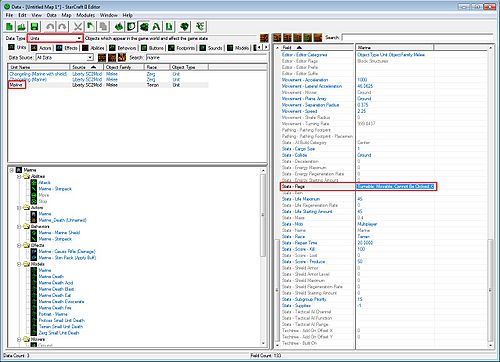
- Check the "Invulnerable" flag.
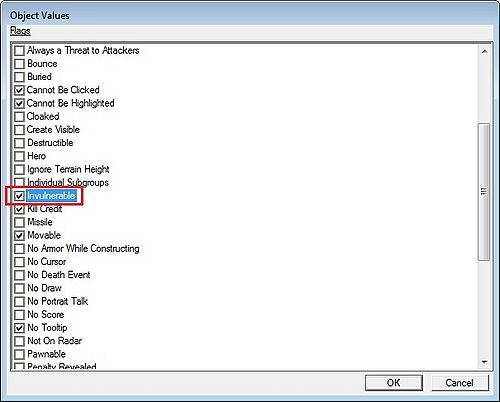
- Click OK.
Using triggers
There is an action called UnitSetState. Use this action and set the state Invulnerable to true.