Difference between revisions of "Requirements"
m |
|||
| Line 30: | Line 30: | ||
[[Category:Reference]] | [[Category:Reference]] | ||
[[Category:Data Editor]] | [[Category:Data Editor]] | ||
| + | [[Category:Catalogs]] | ||
Revision as of 22:49, 9 May 2011
Requirements are used by the Data Editor to hide or show abilities, units, and upgrades based on whether the requirement is met or not.
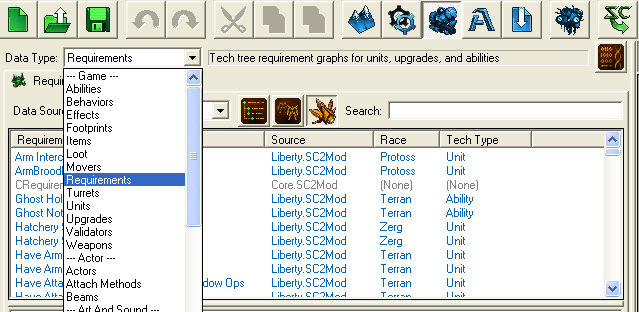
Requirement Nodes
Requirement nodes are the editor's way of displaying the different requirements. The Use node enables an ability, unit, or upgrade if the requirement is true. The Show node only displays the ability, unit, or upgrade.

Requirement Comparisons List

Ability Allowed checks whether a particular ability is enabled and useable. For example, if Siege Mode is not yet researched for the Siege Tank, and you check if the Siege Mode Ability is Allowed, this requirement will return false. If it becomes researched, the requirement will return true.
And is placed inbetween two requirements. It means the entire requirement will return false unless both surrounding requirements are true.
Behaviour Allowed checks whether a particular behaviour is enabled and useable.
Constant checks if the above requirement is equal to a constant number.
Count Ability
INCOMPLETE