Requirements
Requirements are used by the Data Editor to hide or show abilities, units, and upgrades based on whether the requirement is met or not.
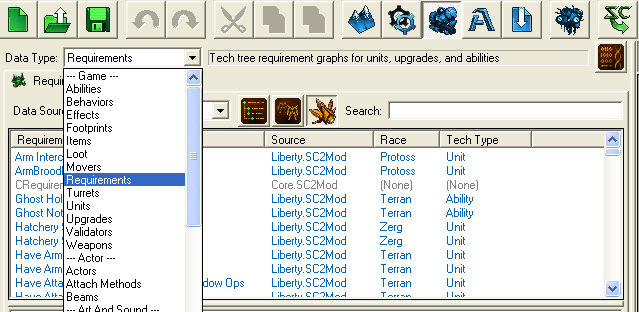
Requirement Nodes
Requirement nodes are the editor's way of displaying the different requirements. The Use node enables an ability, unit, or upgrade if the requirement is true. The Show node only displays the ability, unit, or upgrade.

Requirement Comparisons List
This dropdown box contains the possible comparisons to use for your requirements. There are several categories.
Allowed category
Ability Allowed, Behaviour Allowed, Unit Allowed, Upgrade Allowed
These simply return true if the given catalog object is allowed. This has nothing to do with research/tech tree progress, it simply tests whether the unit isn't disabled (via triggers) for this map.
Count category
Count Ability, Count Behavior, Count Unit, Count Upgrade
Generally it counts a number of occurences of given object for current player (the one on whom this requirement is tested). If this is put directly as condition, 0 means false, anything higher than 0 is true.
There are a number of suboptions, specifying which objects to count. This list is same for all 4 count nodes, some combinations doesn't make sense (like count queued behaviors). All on unit nodes specify to count objects belonging to the current unit (the one on which the requirement is tested).
Mathematical operations
These nodes allow for simple mathematical operations. Mostly, they require two sub-nodes to perform the operation on. Following operations are avaiable:
- Sum
- Modulus
- Division
And following comparsions:
- Equals
- Not equal to
- Less than
- Less than or equal to
- Greater than
- Greater than or equal to
- Odd number (uses only one sub-node)
And one special:
- Constant - usually used in comparsion nodes
Logical operations
Logical operations allow to build more complex conditions. And - true only if both sub-nodes are true Or - true if at least one sub-node is true Not - true if the sub-node is false Exclusive Or (XOR) - true if exactly one of the subnodes is true
